By far the easiest way to schedule your Alpha Tracker projects is to use Alpha Tracker's own diary. Especially if it is set to auto-sync with Google Calendars or Exchange Calendars so that staff can see their appointments on their mobile phones.
But if you are the person scheduling the work, are you aware of these great features to make your work with the diary easier?
Adding other people - When booking a job in for multiple people, you don't need to make multiple appointments. Simply make one appointment but use the Add other resource link to specify the other people whose diary the appointment should also be added to. And if you also tick Link Appointments, if you ever need to move these appointments, you can just move one of them - the linked appointments will automatically move to the same date and time.
Splitting appointments into individual days - Some work needs to be scheduled over a number of days but isn't a continuous block. Book this in quickly by selecting the start and end date and time in just one appointment and then ticking Split into daily appts? The diary will automatically create separate appointments for each of the days in the date range using your standard working hours.
 |
| Linked appointments and daily appointments |


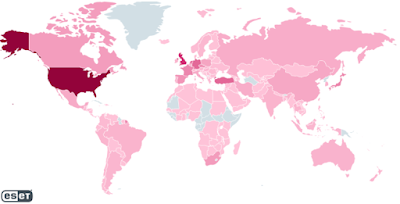


Comments
Post a Comment