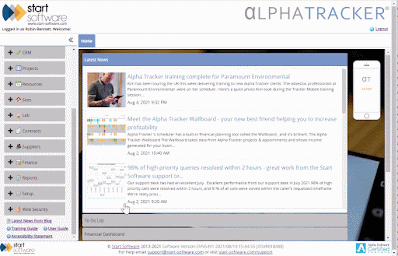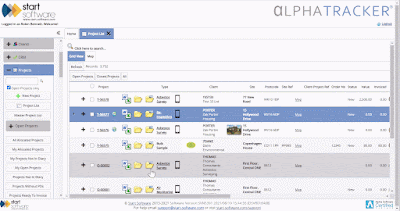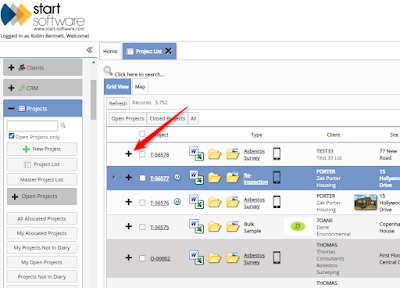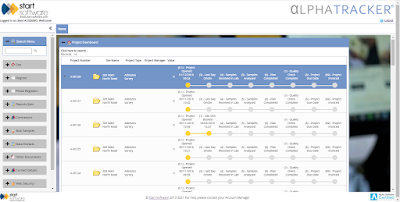Project milestones are an easy way to track the jobs in your business. If you set them up properly in Alpha Tracker, you won't need any additional spreadsheets to track jobs as they progress because Alpha Tracker will do it all for you.
"Milestones" are key events in the life of a project. You don't want too many, but just enough to enable you to track the most important stages in a project. We suggest that 10 on a job might be too many - aim for a handful, at most.
Step 1 is to set up the milestone template for each type of work you do. Do this in the menu option Setup|General|Project Types. Click the "+" button to show the milestone template:
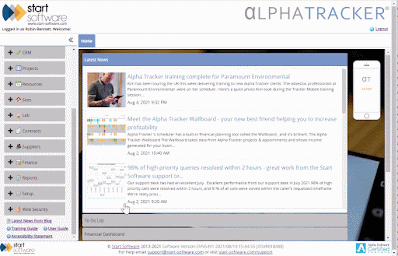 |
| First, set the milestone template |
Step 2 is to update the milestones as you complete them. Open the project, click the "Milestones" button and simply update who did what and when. Double-clicking is a quick way to set "today" and "me" as the date/time completed and the person who completed the milestone:
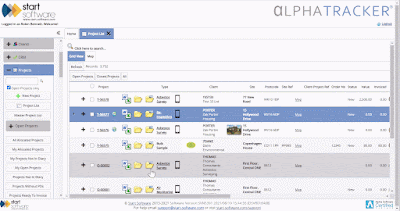 |
| Update the milestones as the job progresses |
OR - here's a great tip - use the "+" button on Project List to get to the same milestone screen:
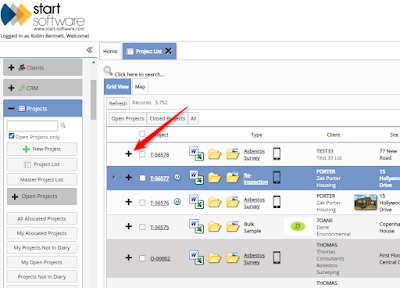 |
| Timesaver - use the "+" button to show the project milestones |
Step 3 - ditch the spreadsheets! Alpha Tracker has many screens which show you the milestones and how you are doing on each job. You can even configure Tracker Dashboard to automatically send you daily, weekly or monthly emails with summaries of your company's KPI performance.
We also have a new "Project Pipeline" screen coming in the next Alpha Tracker release. Here's a sneak preview...
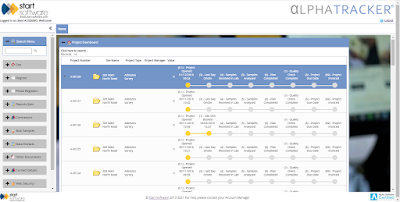 |
| Look out for the new Project Pipeline screen, coming soon |