July 2014's monthly update to Alpha Tracker has been released (SVN610)
Over the course of the last month, we've been working hard to incorporate new features into Alpha Tracker. Altogether we've made 80 improvements and bug fixes in this release since June's update (SVN530).
All new features are fully documented in both the release notes and updated User Guides.
New features in SVN610
The key new features are as follows:
1 The client portal has a new integrated plan viewer
2 If your company allows staff to schedule their own work, you'll appreciate the new options for enabling consultants to "accept and schedule" the jobs assigned to them. The new features also allow for jobs to be rejected or re-allocated to other consultants
3 You can now control alert emails which will be sent when new projects are created
4 There is a now a warning if you attempt to delete a project type which has been selected within one or more projects
5 The invoice format has been adjusted to better accommodate larger addresses
6 AlphaValidator is now fully incorporated into Alpha Tracker enabling data to be checked on upload and before report production. Up to 36 different data checks can be performed!
7 Alpha Tracker now automatically takes a backup of system files before updates are applied, just in case
8 A default building can now be auto-added on project creation
9 You can now decide whether the survey screen should auto-close on save or not. This one feature divides our customer base... some love it and some hate it!!
10 Another divisive one this... you can now choose whether approving a report stops future report production or not
11 A "live" site asbestos register is now available for viewing within the Site screen itself. You can also manually update asbestos records from this screen AND see the history of an item. Associated with this feature is...
...12 re-inspections can now be generated from this site register screen including long-awaited features for re-inspection records to be marked as pending and not go straight to an inspector's handset
13 The Survey Details screen has been cosmetically redesigned with the key change being the moving of the "Re-use Data" option
14 You can now generate or view Quotes, Projects and Other Info records direct from the Site screen
15 The Quotation screen has been redesigned to make it clearer
16 Project List is now filterable by Client ID
17 You can now change the on-screen name for "VAT" (sales tax) to suit your particular country and legislation, and...
...18 you can also call an "invoice" something else if you wish to suit your needs
19 The Event Description is no longer used when creating appointments so has been removed from the screen, and last, but not least
20 Each building can now have a specific and customised list of floor names so that reports can be presented exactly as your client would want.
For more information on any of these features, please contact the office as usual.


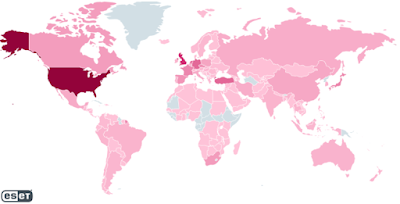


Comments
Post a Comment