(thanks Kim for your testing and the release notes below - we're too tired to write them ourselves!!).
In the June 2014 release of Alpha Tracker (SVN530) you will find a lot of new features to help you work with Alpha Tracker more efficiently and some bug fixes too.
All new features are fully documented in the updated User Guide which is part of the update and which you can download straight from the home page of Alpha Tracker:
New features
- There is a new option to create a Re-inspection project from an existing survey and send the items to be re-inspected to a specific handset.
- The Site Reference copies to the new project, as do the Buildings.
- The following fields are not copied to the new project: Project Opened, Order Received, Client Order Number, Client Project Ref, Estimated Total Project Value, Status, Project Notes, standard and additional milestones, Quotation ID, project's Special Instructions.
- Buttons on the Clients screen let you create a site, quote and project without having to return to the menu.
- The Site tab auto-refreshes to show new sites added.
- New fields on the Clients screen enable you to record an Account Manager and Account Support, selecting the name from your current members of staff.
- You can now record a mobile number for Client and Site Contacts as well as a landline telephone number.
- Buttons on the Sites screen let you create a project or a quotation with one click.
- You can now create multi-type and multi-site quotations, entering full details of sites, project types and costs.
- Prices are continued into the price builder/total price
- When producing your survey reports there is a new option to “Produce DRAFT Report” which produces the report as normal but with “DRAFT” at the front of the filename so that it is clear it is not a final or authorised report AND it doesn’t appear on Tracker Web Server by mistake.
- There are also settings that let you include the site name and / or the project type in the filename of your survey reports.
- There is a new setting to update or not update the report produced milestone.
- NAG items are now highlighted in pink on Survey Items, just like the No Access records.
- Selecting a Site Name on a Quotation now pulls through the landlord and the postcode to the quotation, and the display of the Site Name dropdown is improved.
- The Other Info button is available on the Quotations screen as soon as the quotation is given an ID.
- Figures on Invoicing screens are all displayed Net, without VAT.
- There are new additions to the range of standard reports.
- The Client Portal is fully available, giving your clients their own login to view their data.
- The whole of the Bulk Samples menu can be hidden in the Client Portal by using a new repository setting.
- There is an “Other Documents” button on the client portal allowing upload and download of documents for policies/procedures, training and approved contractors.
- The Client Portal includes fully searchable registers.
Bug fixes
- Exporting data from View Survey Data to an Excel spreadsheet
- When an enquiry is saved then changed to a quotation it no longer changes back to an enquiry.
- The correct Home Page should now be displayed for all users.
- The Edit/View Photos option displays the photographs for the survey.
- Recommendations are updatable in the survey data.
- Fixed errors encountered when creating projects from quotations.
- Fixed errors encountered when deleting drawings from Documents.
- Fixed errors encountered when adding appointments to the Calendar.
- Documents containing an ampersand (&) in their filename can now be uploaded to the Documents folder.



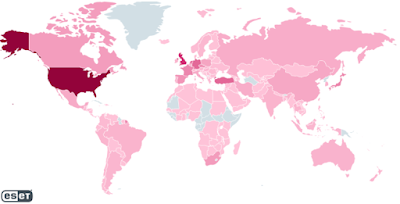


Comments
Post a Comment